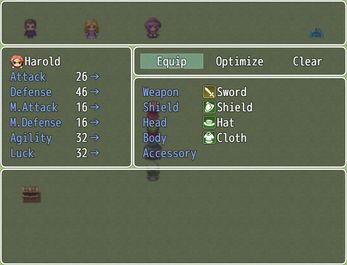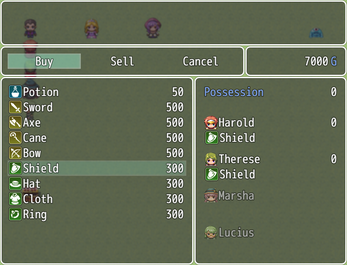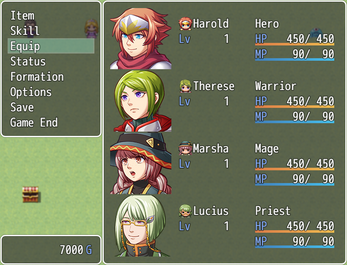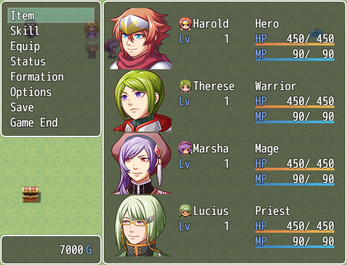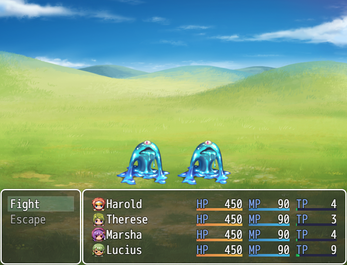Actor Icons for RPG Maker MV and MZ
A downloadable plugin
So on the one hand, you have icons, which you can apply to items, states, and skills. On the other, you have actors, which are associated with a number of other images. But why can you not associate icons with actors?
Now you can.
With this plugin, icons will be displayed next to actor names in certain menus - and you get to pick which ones in the plugin's parameters! It also uses those icons with the Dualtechs plugin, as well as automatically associating them with Yanfly's CTB and Turn Order Display plugins!
You must first create the icons for your actors in any style you want (I used their front overworld sprites in the example images, but you don't have to; they can be abstract or images of their signatures or whatever you want.) Add them to your img\system\IcontSet.png file.
There are two ways to set an actor's icon:
1. In the actor's note box in the database, enter <icon:X>, with "X" being the index of the icon.
2. Use the plugin command "SetIcon X Y", with "X" being the actor ID and Y being the icon's index. This will overwrite any note tag icons and can be called as many times as needed.
In any text message that allows escape characters, you may type \ai[X] to display an actor's icon, and \ain[X] to display both their icon and their name, with "X" being the actor's ID in both cases.
NOTE TO PLUGIN MAKERS: If you create a window you want to be compatible with this plugin, just create a function for the window called "usesActorIcons", make it return "true" when you want the icons to appear, and use "drawActorName" anywhere that is appropriate.
| Status | Released |
| Category | Tool |
| Rating | Rated 5.0 out of 5 stars (1 total ratings) |
| Author | HeroicJay |
| Tags | RPG Maker, RPG Maker MV, RPG Maker MZ |
Download
Click download now to get access to the following files:
Development log
- Added MZ versionJul 07, 2023
- Making Actor Icons freeApr 04, 2019